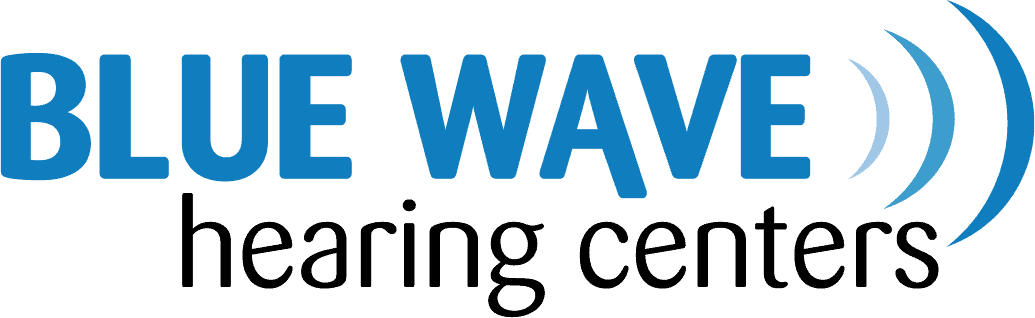- How to Know It Is Time to Upgrade Your Hearing Aids - April 8, 2024
- Hearing Aids 101: A Comprehensive Buyer’s Guide - March 4, 2024
- Navigating Communication Gaps in the Face of Hearing Loss - February 9, 2024
Last year’s global pandemic brought about a huge change in many people’s workplaces with whole swaths of offices and schools switching to online video conferencing and virtual communication tools. While these technological assets gave us new ways to connect, they also brought with them a range of challenges. Amongst these, “Zoom fatigue” is emblematic of what can occur during a long day of virtual meetings – communication begins to feel draining instead of invigorating.
Why do we feel exhausted from a day of online socializing? One way to consider the issue is by looking towards people with hearing loss who have had to find innovative strategies to cope with communication challenges. For people with impaired hearing, verbal communication requires extra energy and consideration – it takes more time and effort to comprehend what is being said when you cannot fully hear the nuances of speech. Let’s take a look at some of the ways techniques used by people with hearing loss can be lessons for better virtual communication.
Make Space For Pauses
In person, it can feel like a conversation needs to be carried forward by constant activity, but people with hearing challenges know all too well that a conversation without pauses can be stressful and tiring. In digital spaces, don’t be afraid to let longer pauses into the conversation. These pauses allow people the chance to process what they’ve heard and take notes if they need to. Natural pauses in the conversation create space for people to respond without talking over one another.
When to pause? A good strategy in small groups and video meetings is by watching people’s eyes. When you notice people looking down or offscreen, allow for a little break in what you are saying to insert a little “processing time” and allow people to refocus if they need to.
Maximize Accessibility
For people with hearing loss, video conferencing has been able to offer immediate digital accessibility solutions that may enhance group communication by making it clearer. Video conference platforms can be formatted to highlight the current speaker making it easier to follow the flow of conversation. Also, some services offer the advantage of live captioning for speech, making it far easier to catch up to a missed phrase or concept. Live captioning also makes transcripts of meetings more accessible to those with hearing issues. Finally, pairing digital audio with headphones or hearing aids that can stream digital sound means that what is being said can be delivered directly to the ear for easier hearing.
While these are all great improvements for people with hearing loss, the way they use reinforcement and reiteration to make sure information is received can be helpful to anyone. Long days staring at a screen can exhaust our eyes and focus – leaving us vulnerable to zoning out. By using live captioning and headphones, spoken audio is at its most direct and supported. Being able to follow a conversation through sound but also writing allows us to engage with it multiple ways and reduces our risk of having our attention drift.
Try a Bigger Picture
To compensate for missing sound information, those with hearing loss often rely on subtle cues in the body and face to help bring context to what is said. In fact, the more we can see of the people we are speaking with the easier it is to determine their mood, reaction and response and the more connected the conversation may feel. In the virtual realm, try positioning your camera frame so your hands and torso can be seen in addition to just your head.
Seeing more of a person on camera can cue you into what their body language is saying, as well as decreasing your ability to distract your hands with other devices or activities. By being physically more engaging, you help others stay engaged with what you are saying.
Chat Effectively
The chat feature of many virtual meetings is a valuable asset to conversation. It is yet another channel for people to catch up when they miss conversation or introduce questions or new issues without talking over a speaker. Make space in meetings to utilize the chat to bring new ideas into a conversation or go over information that needs to be better understood.